This post contains affiliate links. We earn commissions if you purchase products from retailers after clicking on a link from our site. As an Amazon Associate, we earn from qualifying purchases.
This year, in 2023, a representative from Lumi Keys reached out to me and asked to review their music learning system in exchange for an honest review.
I tried out the Lumi Keys for a month and I even convinced my 4-year-old son to have several practice sessions. I did all this and posted a video review of this on YouTube here:
By the way, looking for recording equipment and musical instruments? Check out Sweetwater.com for microphones, monitors, audio interface or any other recording gear that you could ever need. (Affiliate Link)
But you’re still here! This means that perhaps you don’t want to watch a 30-minute video review. I gotcha–so I’m making this an article for those of you who would instead read rather than watch a video.

What Is Lumi Keys?
Real Quick, what is Lumi Keys? (check out their website here for more details)
The Lumi Keys learning system is a combination of an app and hardware. The hardware is an MPE-enabled keyboard whose keys light up and is color-coded and works relatively seamlessly with the app.

Besides the hardware, you need to use the Lumi Keys App to be able to access its features.
So, to summarize, to use the Lumi Keys system, you need:
- At least one Lumi Keys device (You can snap multiple together if you’d like)
- A smartphone or tablet capable of running their app. (see their wiki here for details)
- The Lumi Keys App installed on your device
- A paid subscription to the Lumi Keys Online Content
What’s In the App?
The App has several main buckets of content:
- The Learning Course
- The Songs
- Music Video Games
- A Scales and Chords Learning System
The Learning Course contains dozens of lessons and learning modules intended for teaching specific music skills as well as piano techniques as well as songs and challenges to help you learn those skills.
The songs portion of the app has a sophisticated player that allows you to customize playing which makes it ideal for learning a song.
The music video games are (as of this writing), comprised of Superluminal and Springboard, which are two video games to help with finger, hand-eye, and some audio coordination.
The scales and chords module utilizes Lumi’s superpower of lighting up notes to teach you scales and chords.

The Review: Is Lumi Keys Learning System Any Good?
Lumi Keys is not for everyone. I gave the entire learning system 4/5 stars. ⭐⭐⭐⭐
Lumi Keys is ideal for those who want a fun way to learn to play some popular songs on the piano but aren’t concerned or interested in learning music theory. If that’s you, then I recommend Lumi Keys as a fun option!
On the other hand, if you have one of the following goals, I do not recommend the Lumi Keys System
- Want to learn to play an instrument (including piano) at a deep level
- Become a music producer and learn to play piano and learn about chords and music phrasing
- Want to learn how to improvise and comp as you would in Jazz music
- If you want to understand music theory
- If you want to become a drummer and develop a deep intuition for rhythm.
Once you read each of these sections, hopefully, you’ll see why I gave the Lumi Keys system this score and why I give those recommendations.
The Lumi Keys Piano Hardware: 4/5 Stars
The Lumi Keys keyboard is awesome for these reasons:
Awesome Thing #1: The Notes Are Color Coded
The keyboard has the notes color-coded. This means that an F is green, or that the A is Blue, no matter the octave.
This is really great because as a beginner, it’s just another memory-aid to help you learn the notes if you aren’t familiar with the notes.

Awesome Thing #2: Notes Will Light Up Slightly Before You Need To Play Them
This is really cool, as the notes approach, the keyboard will actually light up those notes right before you are supposed to play them.
This allows the player to have a visual helper so they can find the right notes as the song progresses. Transitions are difficult and this kind of eases the pain of transition.
Additionally, the keyboard will light up the notes as you play them.
Awesome Thing #3: Notes Needed Will Light (Scale, Chords)
The Lumi Keys keyboard also lights up particular groups of notes to help you focus. For example, in SuperLuminal or in the scales and chords module, just the notes that you need to play will light up so you can really clearly see the chord shapes and scales.
The piano is kind of intimidating, so just having a little help to see what a chord looks like can help a beginner or intermediate piano player.

Awesome Thing #4: Use your own DAWs (Mobile Included)
The Lumi Keys keyboard is an MPE/MIDI-compatible device that allows for a high degree of expression. You can actually wiggle the notes to perform a pitch bend.
If you don’t have an MPE-compatible DAW, you can use it as a MIDI keyboard by using the USB-C connection to your computer, or you can use it as a Bluetooth MIDI keyboard for your mobile device. I had to use the app Midi Connector Free (Android) with Fl Studio Mobile to get it to work.
Not-Awesome Thing #1: Price
To me, the biggest downside to the Lumi Keys Keyboard is the price. For 24 keys with not really any automation controls besides the pitch bend (if your DAW supports MPE), it’s not very functional as a MIDI controller, and it’s expensive.
It is true, the keys have a very unique functionality–being able to light up–and that’s why these are expensive.
As of this writing, they are $299 retail, and on sale often for $250. (you can see the current sale price, here)
It’s still steep, though. I’ll explain some more.
Not-Awesome Thing #2: Deadzone
I don’t like the feel of the keys for the Lumi Keys keyboard. Although it’s sophisticated and has that pitch-bending feature, when it comes to playing piano, it’s more important to me to have the ability to push the notes down and play a note as I expect a note to be played.
The notes have a hair-thin trigger spot where the note is on or off, and there is a significant deadzone to get to that point.
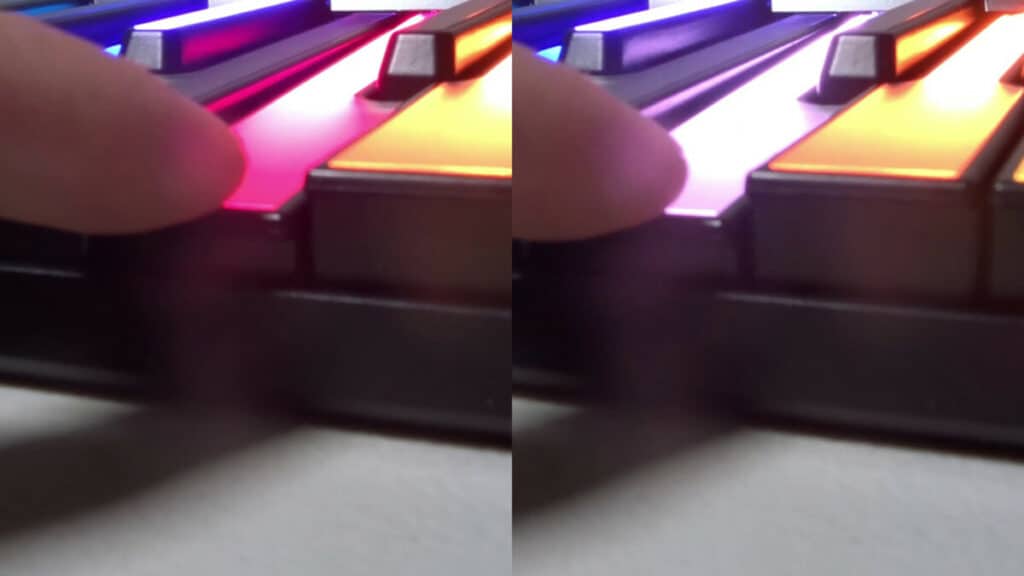
Two problems:
- Note dynamics were very difficult, it felt like there was only loud and not-so-loud
- It means that as you’re playing you’ll try and play a note and it won’t play, or you’ll be holding down a chord and a note will trigger on and off as you’re playing it.
- This isn’t a big deal, but the Lumi Keys system rewards you for hitting the right notes… and if you miss a note you lose your “note streak”. So it’s kind of frustrating.
Not-Awesome Thing #3: Needs a Subscription
The Lumi Keys are expensive, and on top of that, if you want to use them to their full potential as a learning tool, you need to use the Lumi Keys App, its companion software.
The problem is that the app is practically unusable without a paid subscription. Which at the time of this writing is about $7 a month for a solo account. The app will allow you to play Twinkle Twinkle Little Star, but that’s it.
So on top of the hundreds of dollars for the hardware, you have to pay for a subscription to even meaningfully use the Lumi Keys learning system.
Hardware Summary
So all in all, I gave the Lumi Keys Keyboard 4/5 stars.
The Learning Modules: 3/5 Stars
This was unfortunately the most disappointing aspect of the Lumi Keys Learning System to me. I don’t like to say that because it’s clear that Lumi Keys has put a ton of time and money into making the learning courses–they look great, and they have great teachers, but there are some really compelling problems that weigh the whole system down.
Awesome thing #1: Production Value
You can’t deny it, Lumi Keys went ALL OUT in course quality. The videography is amazing, the editing is great, and the lessons superimpose the “Cascade” view over the keyboard, and I know that must not have been easy to set up. They do it seamlessly within the course.

Awesome Thing #2: Great Teachers
Besides having amazing videography, the teachers they chose for the course are fantastic. They are approachable and easy to learn from and listen to. Besides all that, they speak clearly and teach clearly.
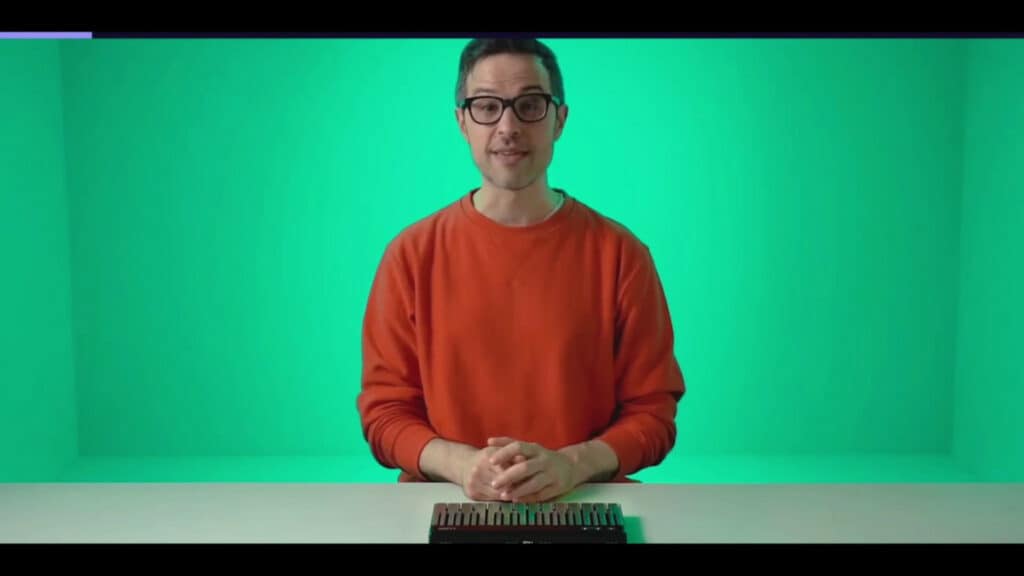
Awesome Thing #3: Notes Will Light Up In Lessons
This is really cool–besides the teacher demonstrating a concept on the Lumi Keys keyboard, they additionally light up the notes on your keyboard while they are teaching. This brings another level of immersion to the Lumi Keys Learning System.
The teacher can show you a chord on their Lumi Keys in the video, and that same chord will light up your Lumi Keys. Very cool.
Awesome Thing #4: Teachers Will Wait For You
This feature I think is understated, but I know it must have taken a huge amount of work to pull off: When the teacher is demonstrating something, the video will pause and wait for you to accompany the teacher.
For example, the teacher will play a scale, and then say: “Your turn”, and then the teacher presses the first note, the video pauses, and when you press that note, they will play the next note, and then the video pauses.
This all happens seamlessly, it doesn’t feel janky or weird. Well done, Lumi Keys.
Not-Awesome Thing #1: No Customization of Lesson Player
The Lumi Keys Song Module allows you to customize the tempo of the song you are playing and allows you trigger wait mode, where the song waits for you to press the keys to progress.
Unfortunately, the lesson module contains no such customization. You basically only get what they bake into the lesson itself. In other words, if the song within the lesson has to be programmed to go at the slower speed and then the faster speed itself. You can’t change the speed, yourself.
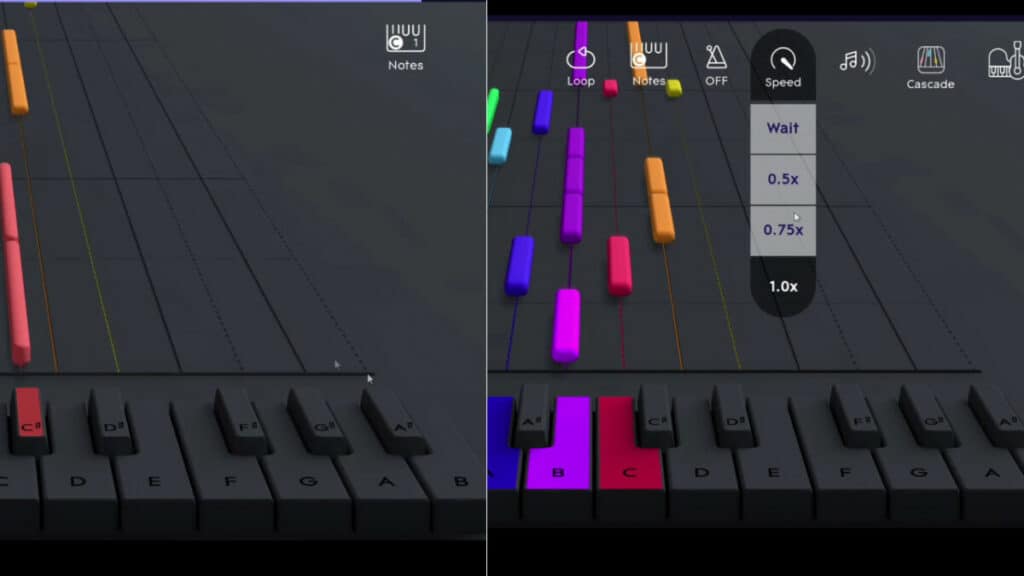
This to me was a huge bummer. There were several songs where they allow you to play half speed, and then they say “Let’s try this at a normal tempo”. To me, going from half speed to normal tempo is a bit of a big jump!
It made it difficult to practice.
Furthermore, because the lessons are videos, you could only jump back and forward in 10-second increments. 10 seconds is a LONG time in a song. So what ended up happening is that I didn’t practice the songs as much and just kept going through the course material, which I think hurt my learning process.
Not-Awesome Thing #2: Audio Sync
I used the Lumi Keys App on my Google Pixel 3, which at the time of this writing is a very old phone. However, it still says it is supported on Lumi Keys website. I”m not sure if this bug was my phone or was Lumi Keys–anyway, the audio and video would go out of sync all the time.
The video seamlessly transitions from the teacher demonstrating something to the Lumi Keys Cascade View–unfortunately, the cascade view would arrive out of sync, so you would be playing the notes but the player couldn’t detect you were playing them in time.
Not-Awesome Thing #3: Internet Connectivity
Another bug that I ran into, frequently, was a popup that said I needed internet to continue.
Here’s the thing, this would happen even when I had internet access on all other devices. I would switch from WiFi to LTE, and sometimes that would fix it, but sometimes it wouldn’t.
This means that the internal servers that stream the Lumi Keys Learning System would go down or have spotty connections.
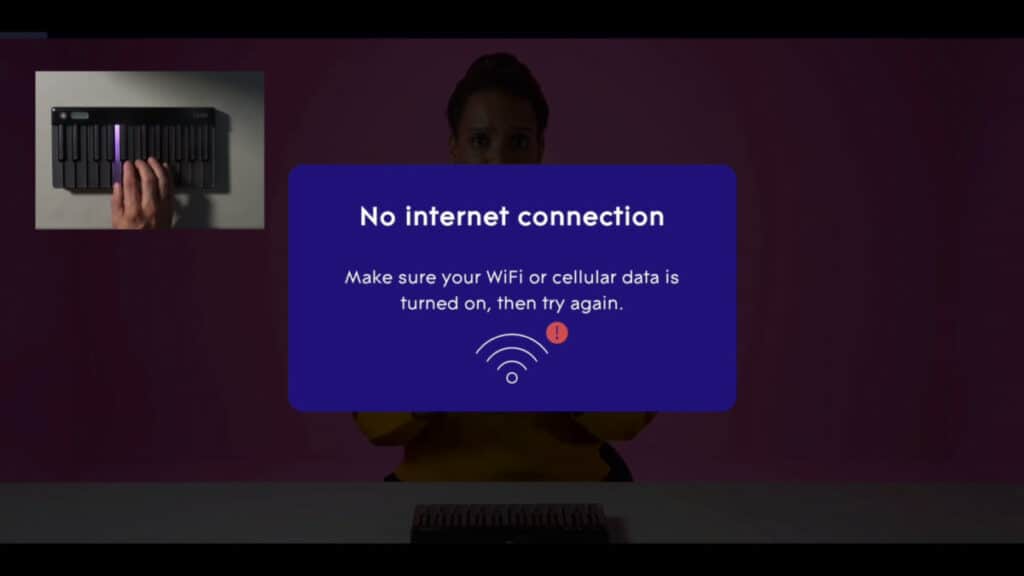
It’s an understandable problem for servers to not be perfect, however, the app should be designed in a way to handle blips in connection.
As it was, you’re in the middle of a practice session, you’ve taken the time to practice and focus–and then you can’t even use the app at all because the app says there is no connection. It was really frustrating.
Not-Awesome Thing #4: Cascade View In Lessons
This is the biggest problem with the learning module.
The learning module relied on Lumi Keys Cascade View.
The cascade view is the vertical note arrangement where you have the colored bars of different lengths falling down the screen and you’re supposed to push down the notes as they move past you.
This is a fine way to learn how to play a song, don’t get me wrong, but it’s not a good way to learn piano concepts.
The teachers would show a concept, and would actually show you traditional sheet music to help illustrate a concept, and then when it was “your turn” to apply what you learn, it takes you right back to the cascade view (basically throwing out everything you just learned).
The cascade view helps you learn songs by relying on your eye-hand coordination, but you can’t really look at a bar and say “that’s a quarter note”, or you couldn’t look at three bars coming down and say “that’s an E Minor chord”.
It didn’t feel like I was learning music theory or how to play piano, I was just learning how to press the keys in time with the flashing lights. That’s totally okay, but the learning modules are intended to help you learn music theory, chords, rhythm, and how to read sheet music!
This I felt really took away from the learning experience.
In fact, I think the Lesson Module with the Cascade View didn’t teach a lot of important music concepts. I put this all in a check-list here:
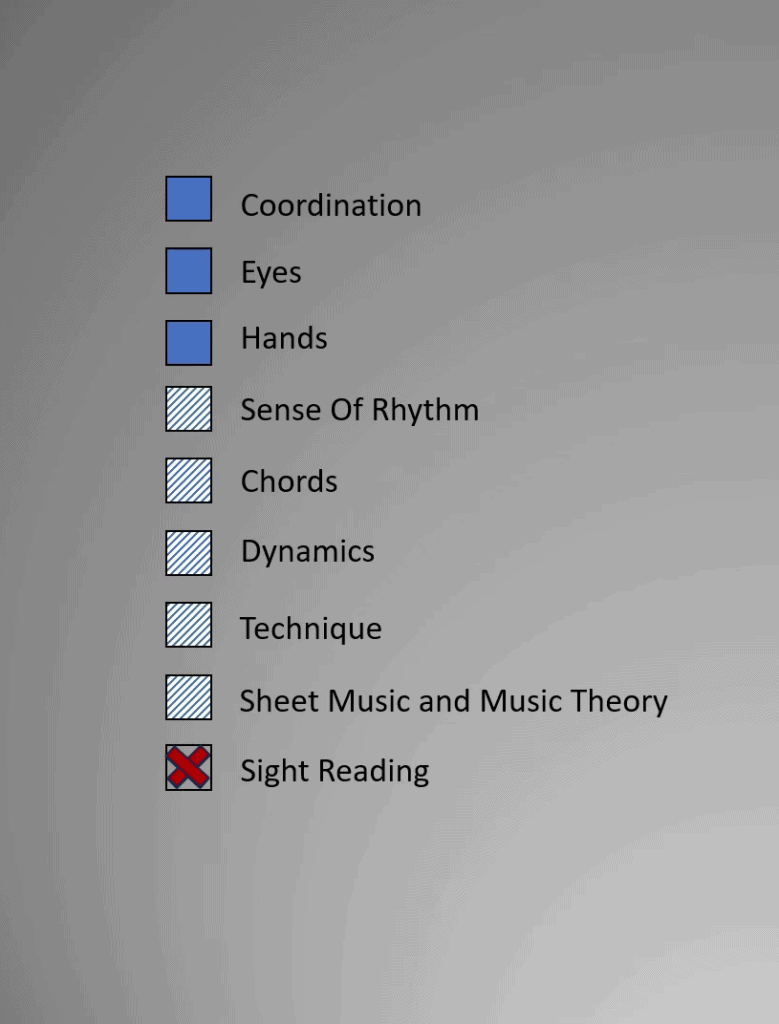
This problem is fixable, though, because, inside the Song Module, they have sheet music modes. If they were to transition these lessons to the sheet music modes, problem solved!
I understand why this is difficult to fix–the lessons are actually videos! They are different from the song module, so it’s difficult to retroactively fix. I hope Lumi Keys does, though.
Learning Module Summary
Overall, even though the good is awesome, there are some glaring problems that are thankfully fixable! But as it stands it needs to be improved before it gets a higher rating.
Learning Modules: 3/5 Stars
The Song Modules: 4.5/5 Stars
The song modules get the most attention from Lumi Keys, they have all the functionality and all the features that Lumi Keys has to offer. As such, it’s the strongest offering for the system.
Awesome Thing #1: Changing Note Visualizations
The coolest part about the Song Module in Lumi Keys is that you can change how the notes are visualized. You can do the Cascade View, which is Lumi Keys’s signature mode, or you can move to a few other horizontal note visualizations (more similar to traditional sheet music), and finally, a “Classic” mode that just shows you traditional sheet music with a helpful bar that moves along with the music so you can know where you are.
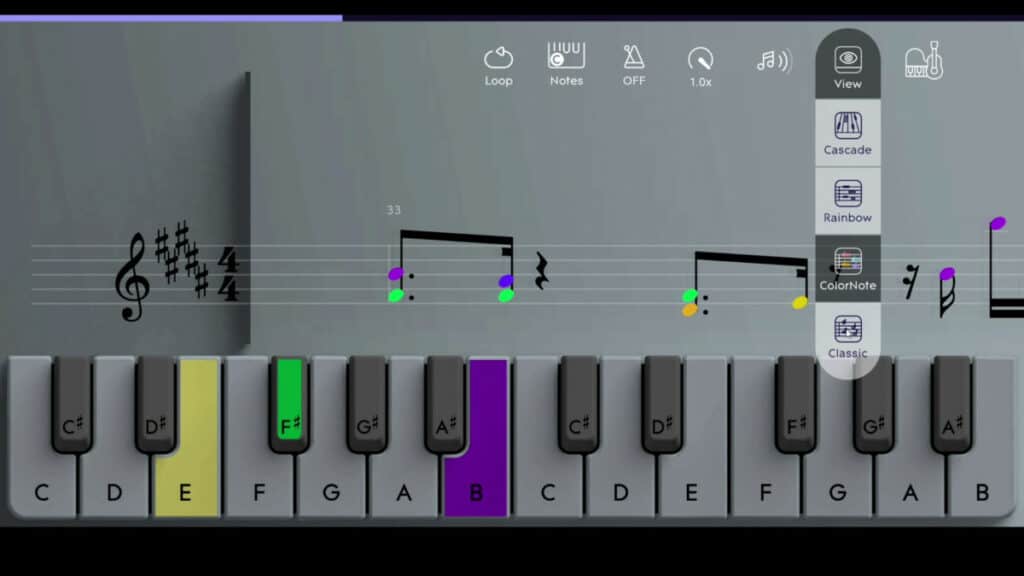
This feature is fantastic because it makes it so much more accessible for musicians at all stages of their learning journey.
Awesome Thing #2: Ability To Change Tempo
This was a very nice feature to have–in the middle of the song I could speed up the song or slow it down. The only thing was that I wish I could slow down some songs even more! (the slowest you can go is half speed).
In any case, this allowed many songs to be accessible to me and even my 4-year-old son.
Awesome Thing #3: Isolating Right/Left-Hand Parts
Another nice feature in the songs module was that you could break up your practice into Left Hand, Right Hand, or Both Hands (if you have two keyboards). This really made it easy to focus on a part, rather than having all parts being thrown at you at once. They do a good job isolating the different parts.
Awesome Thing #4: Wait Mode
This to me was a really cool feature. If you are learning a song and you want to get a feel for where the notes are, wait mode was a hugely helpful tool.
“Wait” mode basically pauses the song until you press the next note. There is no music accompaniment, but this helps build that muscle memory so you can get a feel for where the notes are.
Awesome Thing #5: Gamified
Lastly, the gamification of learning a song from Lumi Keys is nice! The “Note Streak” and the validation for hitting the right note make learning a song more fun.
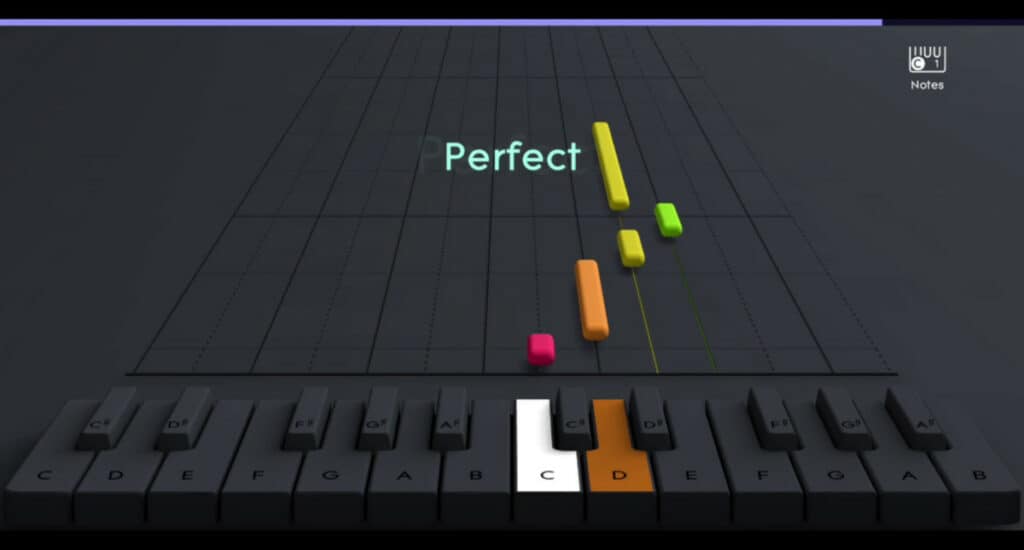
Not-Awesome Thing #1: No Ability To Remove Training Wheels
The main issue, and it’s more of a nitpick I think, is that you can’t turn off some of the learning helpers. Namely, when learning a song, the notes always light up, and they will light up before you are supposed to play them sometimes. This is a helpful feature when learning and getting a feel for the keyboard–but in my opinion, I felt like I was just following the flashing lights and not really figuring out how to play the piano.
Being able to disable some of these features I think would really help solidify your learning of a song, and I think would make it easier to transition to a real piano.
Song Module Summary
Overall, this is the strongest part of the Lumi Keys Educational System. It has room for improvement, so I give it 4.5/5 stars.
The Video Game Modules: 4.5/5 Stars
The learning video games embedded within Lumi Keys surprised me. Not only is there a fully functional song and lesson module but there are two full video games within the app!
SuperLuminal
SuperLuminal is cool. It’s an Asteroids-like game where you fire at incoming asteroids, but instead of clicking or tapping “fire”, you press the keys of the keyboard. Every asteroid is on a channel that matches a key on the keyboard.

The game improves your dexterity and coordination, and the coolest part is that it’s customized to 7 notes of a scale. You can unlock additional scales as you go on so you can gain muscle memory for a G Minor scale, for example.
I thought that Superluminal was almost perfect, except I had a couple problems with it.
Can’t Change Tempo
SuperLuminal was one of the key ways I was able to engage my 4-year old son as I tried to encourage him to practice on Lumi Keys.
Unfortunately, he was only able to play by going through the tutorial.
If SuperLuminal had a tempo adjustment option, my son would have been able to progress much further and learn more.
Doesn’t Teach Rhythm
The unfortunate thing about SuperLuminal is that you can fire the asteroids at any time, so there’s no rhythm learned at all. It would have been cool as an additional difficulty level to have to time the firing of the asteroids so as to incorporate rhythm into the game as well.
Springboard
Springboard is a mini-game wherein you are hopping between platforms. If you jump on a certain “springboard” you launch to the next platform.
The purpose of Springboard is to teach you rhythm. It does a great job of this as a song is playing the springboards are timed exactly to the start of notes that are playing.

My only criticism is that it only teaches you note start, and not note duration. I think they could have figured out how to incorporate note duration and it would have made Springboard a lot more compelling. Note duration is half of understanding rhythm, after all.
Video Game Summary
Overall, the games have their minor deficiencies, but I was still impressed with them and I gave them 4.5/5 stars.
The Scales and Chords Module: 5/5 Stars
The scales and chords module is perfect. It’s actually not super intuitive to get INTO the scales and chords module, but once you’re there, it’s great.
You can select between different chords and scales and the Lumi Keys will light up the notes of the corresponding chord or scale so you can play it and get a feel for it.
Each scale and chord has a challenge mode where you can go up and down the chord or scale and it will check your accuracy.
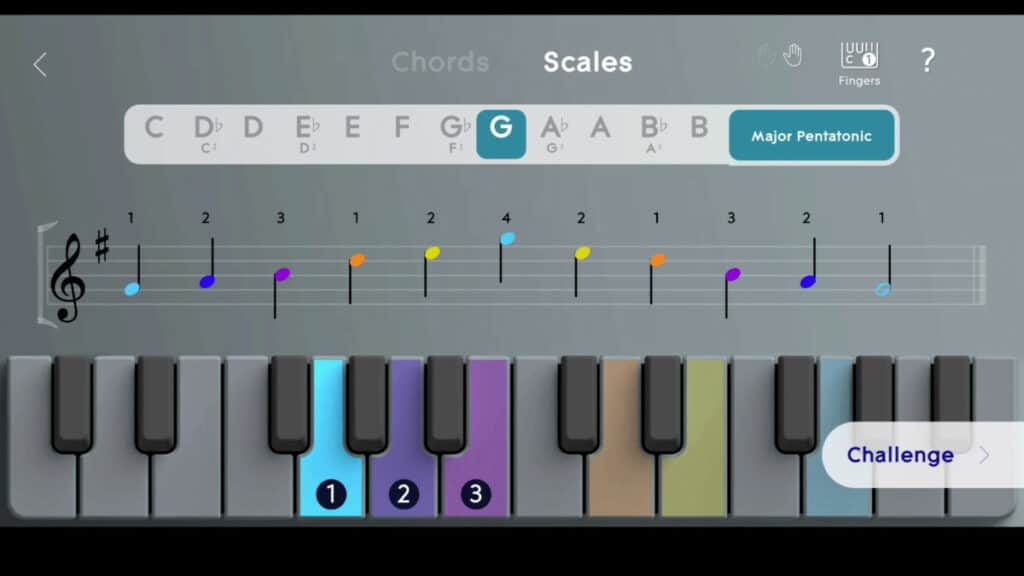
Scales And Chords Module Summary
Overall, I had no complaints with this module–it is exceptionally well done and is a perfect match for the Lumi Keys light synchronization. 5/5 stars.
Overall: 4/5 Stars
You can see how I scored all the different aspects of this system here:
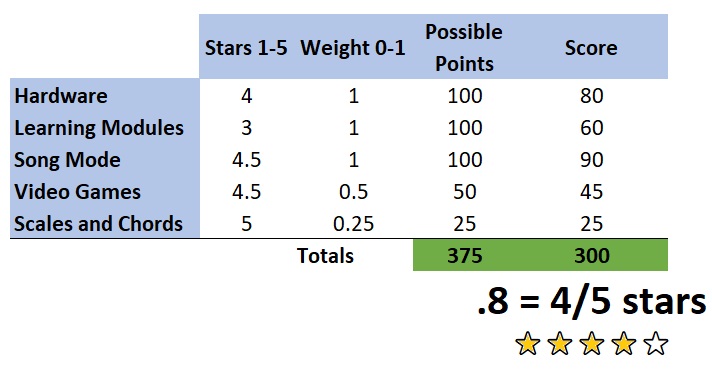
So overall, I was impressed with Lumi Keys, and I was disappointed by Lumi Keys. There is a lot of good stuff going on, and I think there’s a lot of potential. I think all the issues it has are solvable–hopefully, they will get solved.
I hope this review has been helpful to you as you try and make your decision to go with them.
